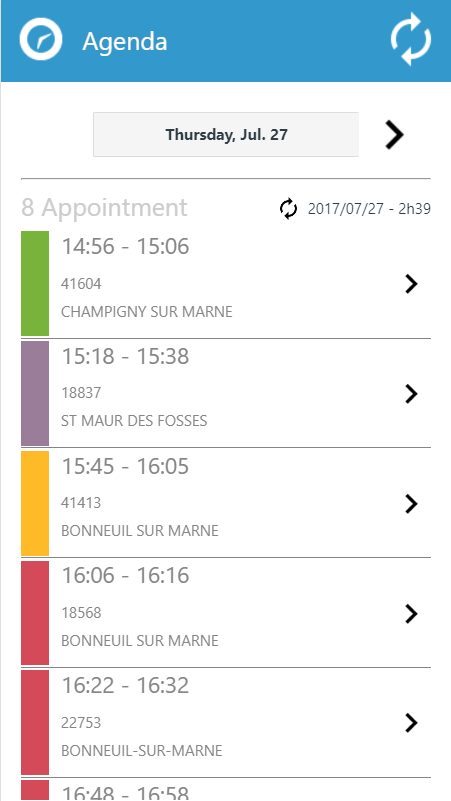The Agenda is accessible from the home page, or from the mobile app menu, simply by tapping the dedicated icon.
The Home page in the menu consists of a main panel giving details of all visits scheduled for the calendar day. It is via this list that users will find they work most to track and amend the cycle of all their scheduled visits, and to consult all the associated information needed to deliver the service in question. Navigation in time is possible through selection of dates so the agenda for days to come can be viewed.
The colour code to the left of each item on the agenda indicates the nature and status of the element.
The  icon allows you to refresh the window in the Agenda menu to show any modifications made to visits scheduled for the day.
icon allows you to refresh the window in the Agenda menu to show any modifications made to visits scheduled for the day.