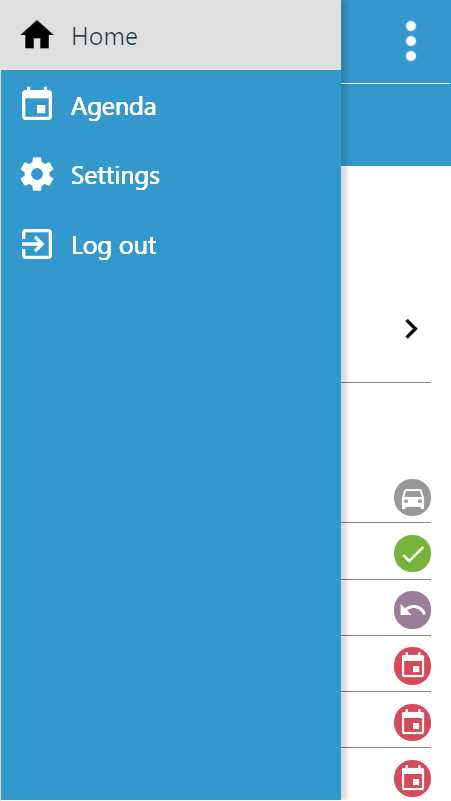Tapping once on the  icon opens the application’s main menu.
icon opens the application’s main menu.
Home
The Home page provides a link to the next visit to be fulfilled for the day, a swift preview of visits and unavailabilities for the day, with their action status as well as a short-cut to the module of the application. It is also possible to Refresh data (Cf. section on Home).
Agenda
This module provides access to details of visits for the current day, and, if required, for up to 31 days to come. The detailed information about individual visits or an unavailability is accessed by just tapping the item of interest (section on Agenda).
Settings
This module allows handling of mobile app configuration parameters, such as the geolocation options and Private life mode. It also enables access to information about the application itself (name, version number, publishing company, terms and conditions of use, etc) (Cf. section on Settings).
Log out
This function allows you to close the current session. The user is then returned to the connection page for the application.