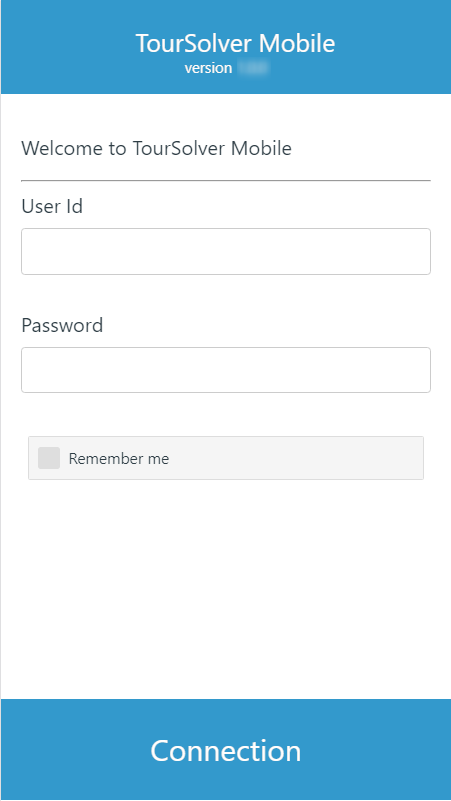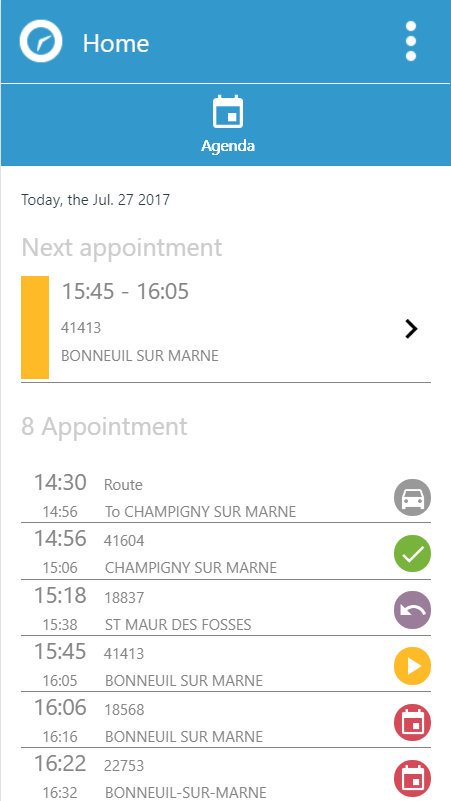To connect to the mobile application, the user must first enter a user name (identifier) and associated password, as defined in the TourSolver solution. An option is displayed to Remember me and so to avoid having to type the identifier and password again the next time the application is started.
Once the fields have been correctly entered, the button provides access to the application.
The home page displays.
![[Warning]](images/community/docbook/warning.png) |
Warning |
|---|---|
|
The telephone or WiFi network must be accessible to enable connection to mobile application. |